How to Switch to Creator Account on Instagram?
- Alex Morris

Are you an influencer or content creator on Instagram looking to make the most of the platform’s features? If so, it’s time to consider switching to a creator account. This type of account gives you access to valuable tools, such as advanced analytics and messaging features, that can help you grow your audience and engagement. In this article, Instadeal walk you through the steps to switch to a creator account on Instagram. Let’s start with the basic question:

what is Instagram creator account?
An Instagram Creator Account is a type of account that is designed specifically for influencers, public figures, and content creators. This type of account provides additional features and analytics that are not available with a standard Instagram account. With a Creator Account, you can access advanced analytics, categorize your account, filter messages, set up quick replies, and add contact buttons to your profile. Making the switch to a Creator Account can help you grow your audience and engagement on Instagram.
What’s the difference between creator and professional Instagram account?
The major difference between a Creator and Professional Instagram account is the type of business or individual they are designed for. A Creator Account is best suited for individuals such as influencers, bloggers, artists, musicians, and public figures who want to build their personal brand and promote their content. It offers features that are tailored to support creators and their communities. A Professional Account is designed for businesses, brands, and organizations that want to promote their products and services on Instagram. It provides tools and features to help businesses manage their online presence, connect with customers, and track their performance.
Why Switch to a Creator Account?
Before we dive into the step-by-step process, let’s first understand the benefits of switching to a creator account on Instagram. Here are a few reasons you should make the switch:
Access to Advanced Analytics
As a creator, it’s important to track your performance on Instagram to understand what’s working and what’s not. Creator accounts provide you with detailed analytics, such as follower demographics, impressions, reach, and more. This information can help you make informed decisions about your content strategy and grow your audience.
Categorize Your Account
Creator accounts allow you to choose a category that best represents your brand or content. This helps Instagram suggest your account to users who are interested in similar content, increasing your chances of getting discovered by new followers.
Direct Messaging Features
Instagram’s direct messaging feature is a powerful tool for creators to connect with their audience and collaborate with other creators. With a creator account, you can filter your messages and set up quick replies to save time and improve communication.
Add Contact Buttons
Creator accounts also allow you to add contact buttons to your profile, making it easier for brands and followers to reach out to you for collaboration opportunities or inquiries.
How to Switch to a Creator Account on Instagram
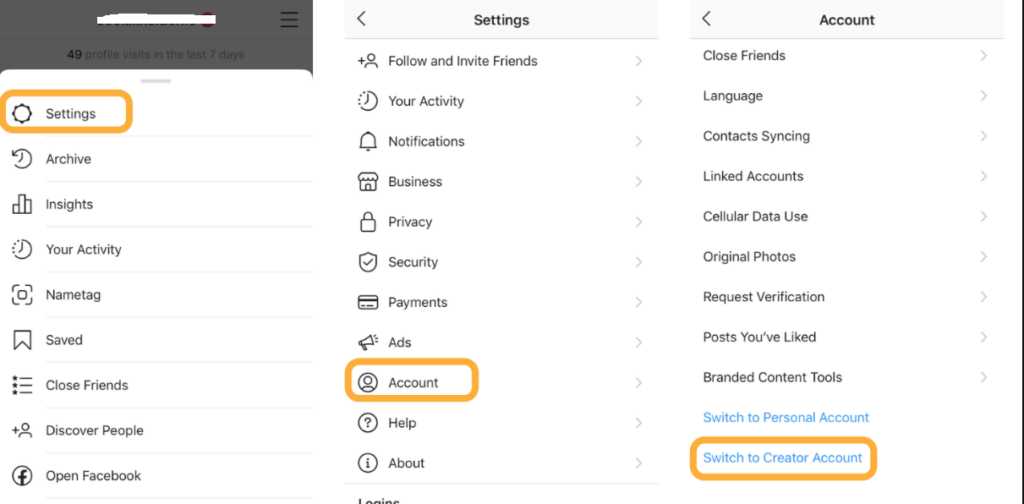
Now that you know the benefits of switching to a creator account, let’s get started on the step-by-step process to make the switch.
Go to Your Instagram Profile
Open the Instagram app on your mobile device and navigate to your profile page.
Click on the Three Lines Icon
In the top right corner of your profile, you’ll see three lines stacked on top of each other. Click on this icon to access your account settings.
Click on Settings
From the menu that appears, click on “Settings” at the bottom of the screen.
Click on Account
On the settings page, click on “Account” to access your account settings.
Switch to Creator Account
Scroll down to the bottom of the account settings page and click on “Switch to Creator Account”. Instagram will ask you to choose a category that best represents your brand or content. Choose the category that best fits your niche.
Connect Your Facebook Page
If you have a Facebook page associated with your Instagram account, Instagram will prompt you to connect it to your creator account. This step is optional, but connecting your Facebook page can help you access additional features.
Review Your Profile Information
After you’ve switched to a creator account, take a few minutes to review your profile information. Make sure your bio and contact information are up-to-date and accurate.
Start Using Creator Features
Now that you’ve successfully switched to a creator account, you can start taking advantage of the advanced features that come with it. Experiment with Instagram’s analytics, messaging, and contact buttons to see how they can help you grow your audience and engagement.
Conclusion
Switching to a creator account on Instagram can provide you with valuable tools and features to grow your audience and engagement. With this step-by-step guide, you should have no trouble making the switch and taking advantage of all the benefits that come with a creator account.
