How to Reset Instagram Explore Page

As one of the most popular social media platforms, Instagram has become an integral part of our daily lives. With over a billion active monthly users, it is no wonder that businesses and individuals alike are using Instagram to connect, share, and promote their brand. One feature that make Instagram unique is its Explore page. But what is the Instagram Explore page? Why should you reset it? And how can you do it? In this article, Instadeal will explore these questions and more.
What is the Instagram Explore page?
Before we dive into the steps of resetting the Explore page, it is important to understand what it is. The Instagram Explore page is a feature that shows you content based on your past activity on the platform, such as posts you have liked or commented on. This page is accessible by clicking on the magnifying glass icon on the bottom menu bar of the Instagram app. It works by analyzing the user’s behavior, including their search history, liked posts, and followed accounts, to recommend content that they might find interesting.
The explore page of each user is unique, and Instagram’s algorithm checks user activity and decides what content and posts to show on the explore page. The explore page contains a collection of content, photos, and videos that users are interested in, and by searching for those topics or reacting to them, users let Instagram know they want to see more of them. In fact, the Explore page is a mix of photos, videos, and stories from accounts that the user doesn’t already follow, and it is tailored to the user’s preferences.
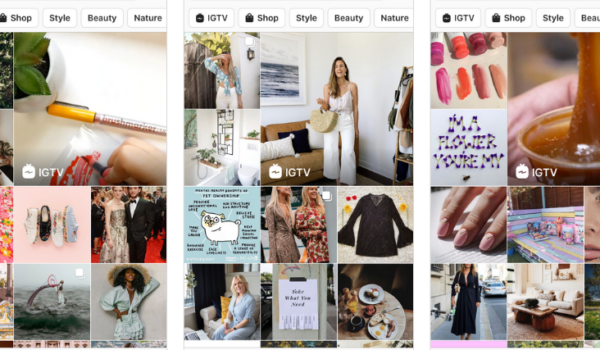
Why Would You Want to Reset Your Instagram Explore Page?
There are several reasons to reset your Instagram Explore page. For instance, if you have been seeing the same content repeatedly, or if you want to see new content, resetting the Explore page can be helpful. If you have changed your interests or if the content displayed on the Explore page is no longer relevant to you, resetting it can be a good option. If you have been seeing content that you find offensive or irrelevant, resetting your Explore page can help you see more of what you want and less of what you don’t. Moreover, if you are a business or influencer looking to expand your reach, resetting your Explore page can help you identify new accounts and hashtags to engage with.
How to Reset Your Instagram Explore Page on iOS and Android
To reset or change the explorer page, follow some simple steps. open the Instagram app, go to Profile, then Settings, then Security, then Search history, and select Clear all. To change the explore page, go to the explore page, choose a post that you don’t want to see, tap on the three-dot icon of that post, and select Not interested. Users cannot disable the explorer page, but they can change or reset the content shown. To summarize:
Step 1: Open the Instagram app
The first step to resetting your Instagram Explore page is to open the Instagram app on your device. Once you have opened the app, log in to your account.
Step 2: Go to your profile
Next, click on your profile picture on the bottom right-hand corner of the screen. This will take you to your profile page.
Step 3: Click on the three horizontal lines
On the top right-hand corner of the screen, you will see three horizontal lines. Click on them to access the settings menu.
Step 4: Select “Settings” from the menu
From the settings menu, select “Settings” at the bottom of the list.
Step 5: Click on “Security”
Under the “Account” section, click on “Security.”
Step 6: Click on “Search History”
Next, scroll down to find “Search History” and click on it.
Step 7: Click on “Clear All”
Finally, click on “Clear All” to reset your Instagram Explore page. This will delete all your search history and the content shown on your Explore page.
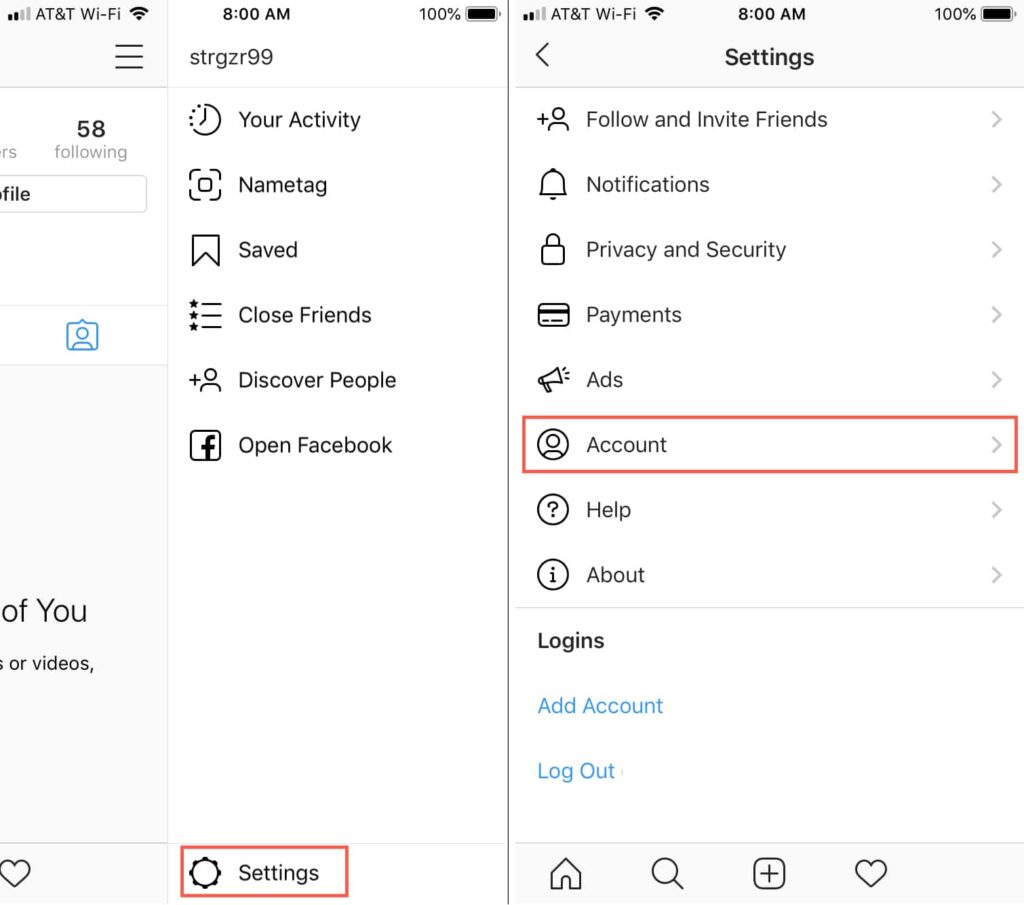
Why is Your Instagram Explore Page Important?
Your Instagram Explore page is where users go to discover new content, accounts, and hashtags that apply to their interests. It’s a great opportunity to attract new followers who are interested in your niche and increase your visibility on the platform.
How Does the Instagram Explore Page Work?
Instagram’s algorithm uses various factors to determine what content to show on a user’s Explore page. Some of these factors include:
>Posts and accounts that the user has engaged with in the past
>Posts and accounts that are popular within the user’s network
>Posts and accounts that are similar to the user’s existing interests
Tips for Optimizing Your Instagram Explore Page
Use Engaging Content:
One of the most important factors in optimizing your Instagram Explore page is creating engaging content that resonates with your target audience.
Use Strategic Hashtags:
Hashtags are a powerful tool to help your content get discovered on Instagram. When users search for a specific hashtag, they’ll see all the posts that have used that same hashtag. To optimize your Instagram Explore page, use relevant and popular hashtags that are related to your niche.
How many hashtags should you use:
There’s no magic number in the number of hashtags you should use on Instagram. However, studies have shown that posts with 9-11 hashtags get the most engagement.
Follow accounts you are interested in engaging:
If you don’t like a type of content, then don’t follow those accounts who post those types.
How Long Does it Take for Instagram Explore Page to Reset?
The time it takes for the Instagram Explore page to reset can vary from a few hours to a few days. The Explore page is updated every 24 hours, but this can depend on the factors like your activity on the app is one of the key factors that determine how long it takes for the Explore page to reset. More you engage with content on the app, the faster the Explore page will reset. If you are constantly liking and commenting on posts, Instagram will refresh your Explore page more frequently.
Conclusion
Resetting your Instagram Explore page is a simple process that can be completed in a few easy steps. It is important to note that resetting your Explore page will delete your search history and the content displayed on the page. However, it is a useful tool to start fresh and see new and interesting content on the platform.

