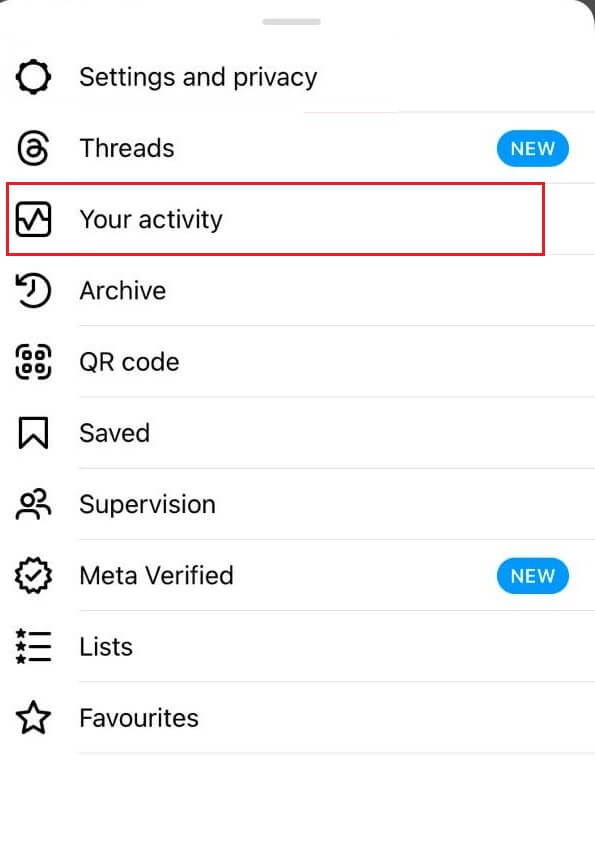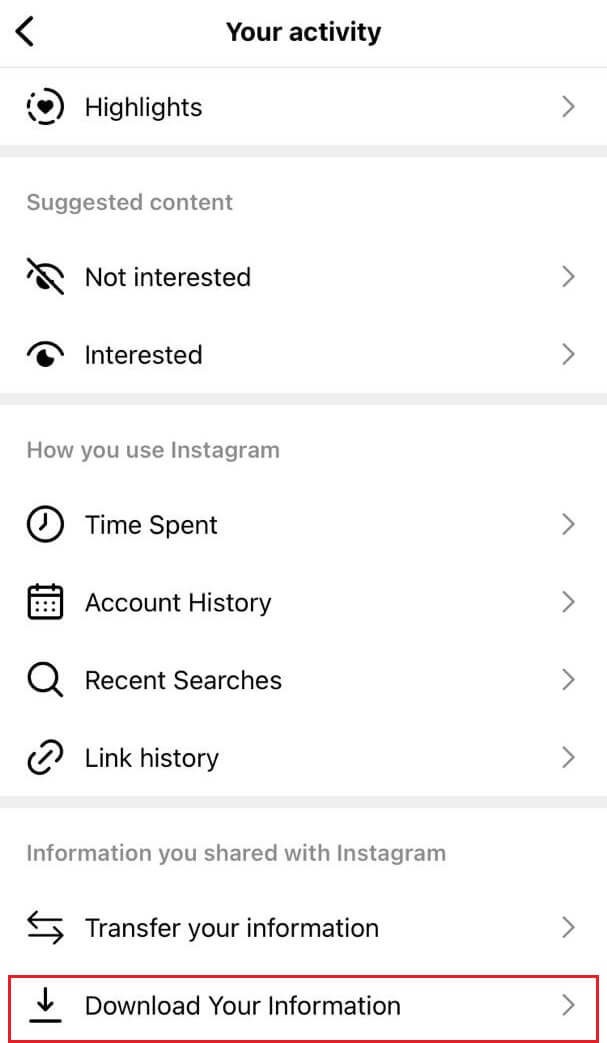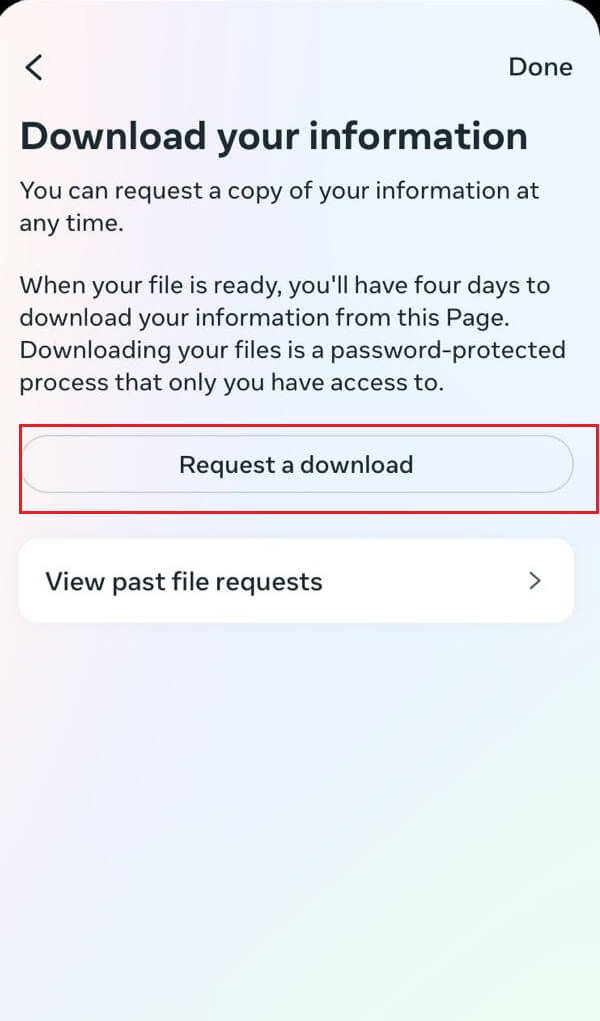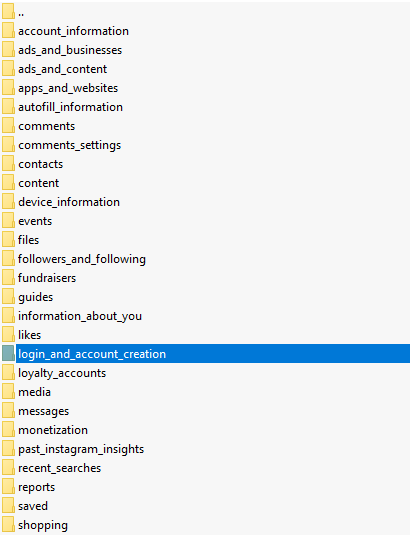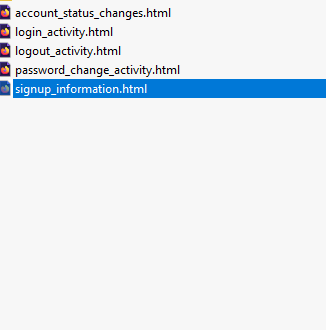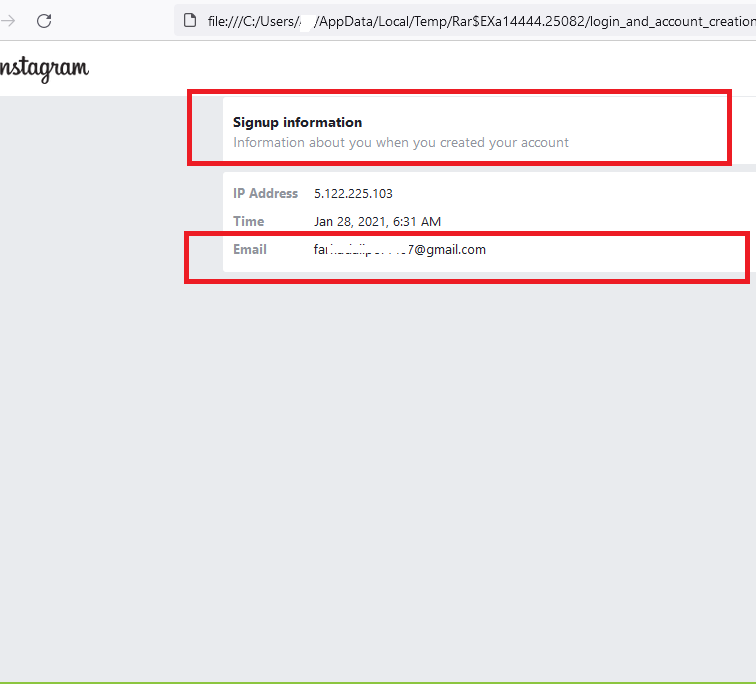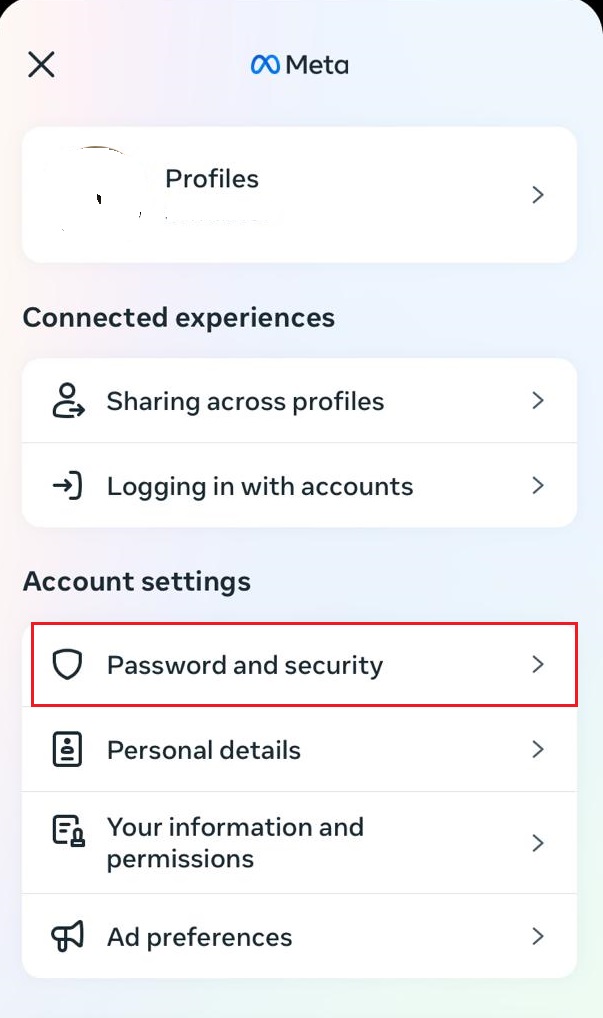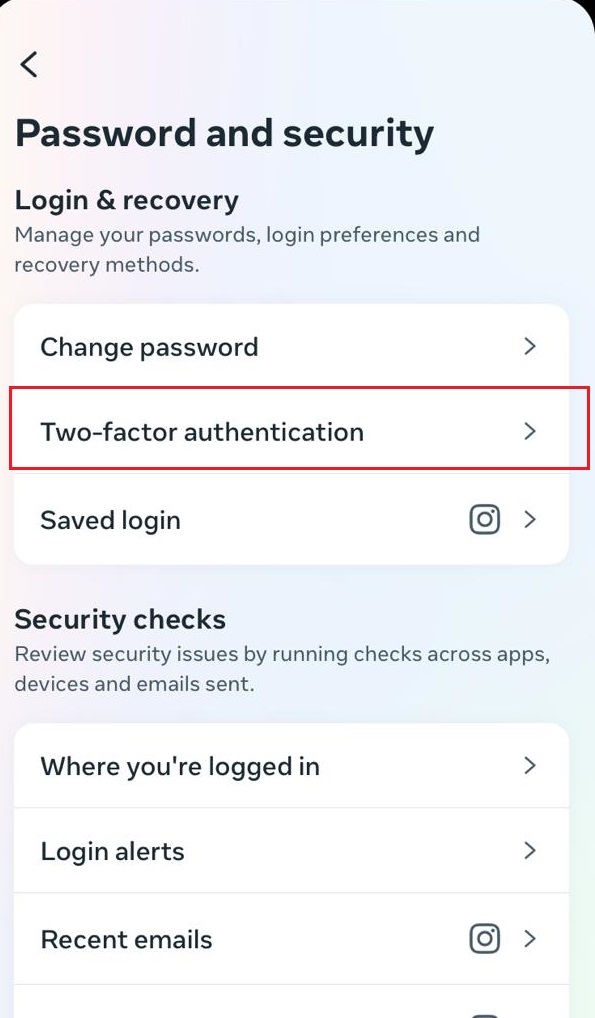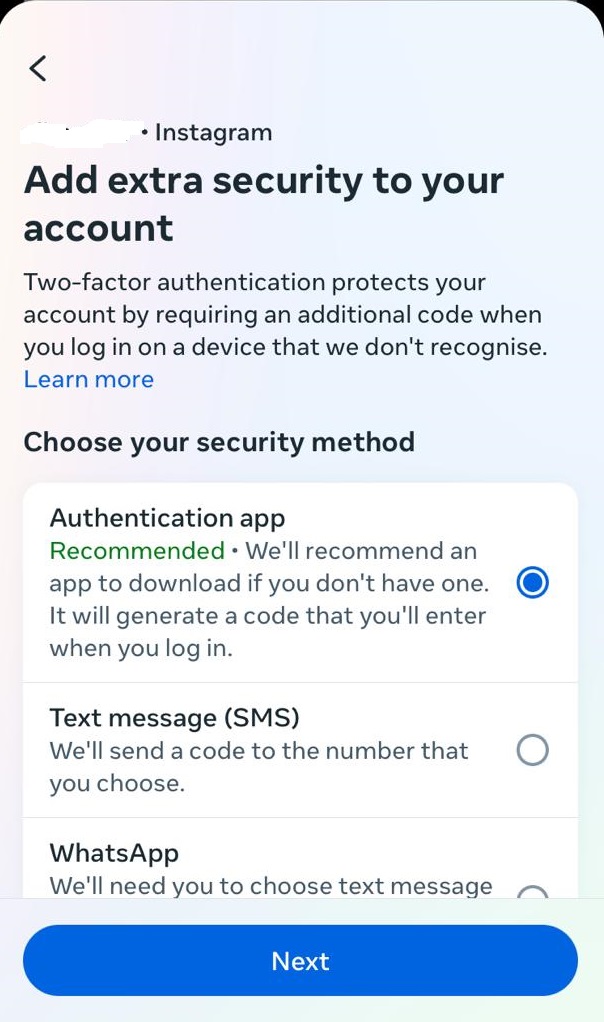How To Transfer An Instagram Account After Purchase? A Comprehensive Guide
- Alex Morris

Introduction: Overview of Instagram Account Transfer
Transferring an Instagram account after a purchase isn’t as straightforward as one might think. When you purchase an Instagram account, you’re not just buying a username and a list of followers; you’re stepping into a digital identity. It’s crucial to handle this transition smoothly to maintain the account’s integrity and audience engagement.
The dangers of losing your newly purchased Instagram account are real. Missteps in the transfer process can lead to a plethora of issues. For starters, if the original email associated with the account isn’t properly changed, the previous owner could easily reclaim the account.
Or what If the seller you’ve dealt with goes rogue, they can simply contact Instagram support and claim their account was hacked. Instagram support is not foolish, and they require solid evidence before taking action. Instagram support will first check the account’s history. Instagram records all activity, including email and password changes, login IP’s, and account actions. If they notice that a new login (you) immediately modified the email and password, they will support the dishonest seller and return the account to them. This is the reason why following our Instagram transfer guidelines is important. They offer you a fighting chance if the person who gave you the account has bad intentions.
Preparing The Instagram Account for Transfer
First things first, backing up your data. This step is vital in safe Instagram accounts purchase. Imagine losing all those precious posts, messages, and contacts. A real nightmare, right? So, here’s what you do: Use Instagram’s built-in feature to download all the data. It’s a safeguard, a digital safety net if you will, ensuring you’ve got all your content and information tucked away safely. To download the data, follow the instructions in the pictures.
If anything happens to the account, this data will help you recover your disabled Instagram account easily. Make sure to store them securely since they are very confidential.
Now – account security. This is paramount. You’ve got to change all the login details, including the email and phone number associated with the account. This move is essential to prevent any unauthorized access. Also, it’s wise to enable two-factor authentication. Having the original email used to create the account is important. Otherwise, your Instagram account could be lost. It’s more difficult for previous owners to claim hacking without the original email.
To check if the email is the original email, you need to use the account’s data which you’ve downloaded above. The data is usually a Zip file. To check the files, unzip it and follow the instructions below:
Login & Account Creation >>>Sign up Information >>> Check the Email
It indicates if the given email is the original (creator) email. Not all accounts transfers come with original email, we will talk about how to secure those transfers without OGE.

Finally, notifying followers:
This step primarily falls under post purchase procedures. It’s all about clear communication. You don’t want your audience left in the dark, wondering what’s going on. A simple, transparent post or story explaining the change can do wonders. It maintains trust and keeps your followers in the loop. Remember, your followers are the heartbeat of your account; keeping them informed is showing respect.
Step-by-Step Guide to Transferring an Instagram Account
Changing the Email Address: It’s helpful to request the seller to change the email to one you already have access to, and here’s why. If Instagram detects a new IP address logging in, they will block the account. The sole method of unlocking it is through a PIN sent to the registered email. Be on the lookout for that confirmation email from Instagram!
Then, you will request the previous owner to give you the account credentials for both email and Instagram. Once you have the logins, prepare your laptop for the transfer (using a desktop device is recommended for the initial transfer).
Once you’re logged into the Instagram account, follow the instructions below:
Change the password from settings. Choose a hard password and use tools like https://1password.com/password-generator/ to generate a strong one.
Replace any existing phone number with yours. Instagram might give you an error preventing you from changing your phone number if you’ve just logged in and it seems suspicious. In order to change the phone number to yours, you’ll have to wait at least 24 hours.
Link your other social media accounts like Facebook to the Instagram account.
Disconnect 3rd party apps (if any).
Two-Factor Authentication (2FA): This is your shield! Turn on 2FA as soon as you’re in. It’s an extra layer of security and, honestly, a no-brainer. You have to turn on 2 factor authentication via app or SMS.
It’s essential to secure the original email. If you don’t have the original email, there’s a chance you could lose your account. Sometimes, you can’t avoid it when the previous owner is too attached to their inbox. In order to minimize risk, use a new email address that is not already registered with Instagram.
You can use https://proton.me/mail to make a new email. It’s typically well curated on Instagram and can replace an old email effectively.
Troubleshooting Common Instagram Accounts Transfer Issues
Transferring an Instagram account post-purchase can be a smooth sail or a rocky ride, depending on various factors.
Lost Access to Account.
You’ve bought this amazing account, and boom, you can’t get in. The key here is to ensure that all email and contact details are updated before the final handover. By accessing the attached email, you can ensure continued account access. In the event that Instagram becomes suspicious and disables your account, you must provide proof of ownership to regain control.
Two-Factor Authentication Problems.
This one’s tricky and can give you a headache, for sure. Picture this: you’ve got the account, but the 2FA codes are sent to the previous owner’s number. My pro tip? Coordinate with the seller to disable 2FA during the transfer process. In a different scenario, if you lose your phone and can’t access the codes. Your sole choice in this scenario is to utilize backup codes, generated by Instagram when you enable 2FA.
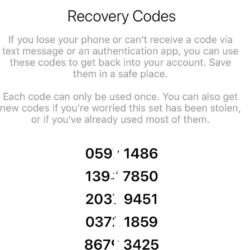
Not receiving the login pin from Instagram:
Take a deep breath and wait for at least 1 hour before panicking. If the unlock PIN doesn’t come, two possible scenarios affected the account.
- A bug in Instagram caused the PIN not to be sent.
- As a security measure, the account was disabled.
It’s simple to check for scenario #1. To regain access to your Instagram account, go to Instagram.com on a desktop and reset your password. Create a new password and attempt to log in using it. Once again, you will be prompted with a PIN blockade. On this occasion, Instagram will email you the unlock pin. If it didn’t, you could be in trouble.
In most cases, Scenario #2 leads to the termination of the Instagram account, unless the original email used for registration is available. Why? If you didn’t get the PIN after resetting your password, it means your account is internally locked. The locks occur without warning or notification, rendering the account unusable. To unlock it, you must contact Instagram support.
Typically, they take up to 7 days to respond and require you to email them from the original account, take a selfie, and provide other proof of ownership. They might request the devices you used to login, which can be found in the downloaded data.
If not, they will decline to unlock the account, rendering it useless for both you and the seller. Typically, this situation becomes a nightmare with both the seller and buyer blaming each other, leading to financial disputes. To prevent this, avoid Instagram accounts without the original email, or you’ll face unnecessary problems.
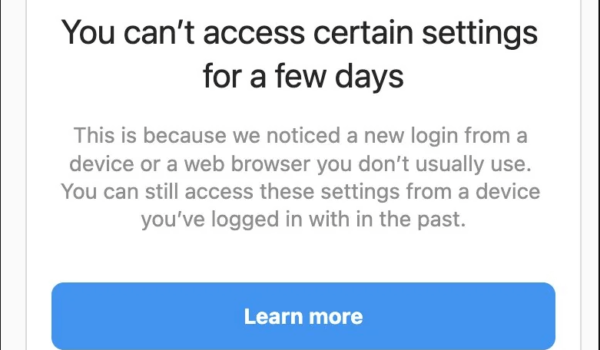
Changing settings is restricted for new logins.
If you’re logging into Instagram for the first time, your IP and device will be new to them, which might prevent you from changing your phone or email initially. The best solution is to wait at least 24 hours before attempting to change your phone and email.

Best Practices for Smooth Instagram Account Transfer
It’s crucial to maintain balance between legality and security while transferring an Instagram account after a purchase.
First things first, always use escrow services during the transaction. Why, you ask? Well, escrow services act like a neutral third party, holding the payment until all parties fulfill their obligations. This way, you’re not just tossing your hard-earned cash into the void, hoping the seller will hold up their end of the deal. Escrow services offer a layer of security that’s indispensable in these transactions.
They’re a game-changer, honestly. These services ensure that the account is exactly as described by the seller. Imagine finding out the account’s engagement stats were inflated or the followers were mostly bots – a nightmare, right? Escrow services help avoid such unpleasant surprises by verifying the account’s legitimacy before the transfer is finalized. Plus, they handle the financial side of things, ensuring that the seller receives their payment only after you’ve gained full control of the account. It’s a win-win!
Another key aspect is communication. Keep those lines open and clear with the seller. Discuss every detail – from the transfer process to post-sale support. It’s like building a bridge; both sides need to be equally strong for a successful crossing.
InstaDeal partners with Trustap escrow service to provide a secure integrated payment system. Buyers can use their credit card to enjoy buyer protection, while sellers benefit from our one-way and non-reversible payment methods.
Conclusion: How to transfer an Instagram account after purchase
When transferring an Instagram account after purchase, meticulous attention to detail and adherence to security protocols are crucial. This guide emphasizes the significance of a structured approach, emphasizing the requirement for comprehensive data backup, secure account credentials, and open communication with followers.
Furthermore, the guide explains the importance of using escrow services for a secure financial transaction, ensuring that both parties meet their obligations and verifying the authenticity of the account. This guarantees the account’s integrity, audience engagement, and trust.