How to increase Instagram account security in 2022

How to increase Instagram account security
Instagram is the most popular social network worldwide today. Over 1.2 billion active people are using it daily. The amount of money you can gain by being active in these media is beyond the imagination. But as opportunities, there are always threats; scammers want to highjack your account and suddenly, you waste the hard work of a lifetime. But don’t worry, we are here to help you increase your account security in 8 easy steps.
Instagram accounts securing methods:
1. Strong Password
Choose a powerful and complicated password; Including uppercase and lowercase, numbers etc. Use passwords generator to create strong passwords so no hackers will access your account.
2. Link your Email
Add an email as the recovery email to your account; confirm this email in your setting. In all cases that you’re locked up behind your account, Instagram will send you a login link to the provided email, so you can easily get back to your account using this link.
3. Turn on Two Factor Authentication
The most powerful security step on how to increase Instagram account security is 2-FA. In order to use 2-FA, you need to link your phone number to the account. Then go to Setting>Security>Two factor Authentication. You can choose to use an app or WhatsApp to receive the code. We suggest using the common authenticator apps like Google Authenticator as it’s very easy to use.
4. Link your phone number
Add a phone number to your account and verify it. When you add your phone, Instagram will recognize you as a genuine user, unlike a bot. And it makes it far easier to recover your account when it is disabled.
To register your phone, you only need to go to the profile section, add your phone number which you have access to it, verify it by receiving the code and that’s it.
5. Link your Facebook Account
Attach your Facebook account to your Instagram account. Instagram is the part of META group, so adding your FB account to your Instagram account will enhance its security significantly. Go to setting> account> share with other app and choose Facebook. Besides boosting your security, you will benefit from interesting features of Facebook on your Instagram account, so if you have a business account, we strongly advise linking it to Facebook.
6. Check out the login activity section
One of the practical section on Instagram is login activity. It helps you to notify who else is logged in your account. Their locations, devices and even their log in time! To see this section, Go to security > Login Activity.
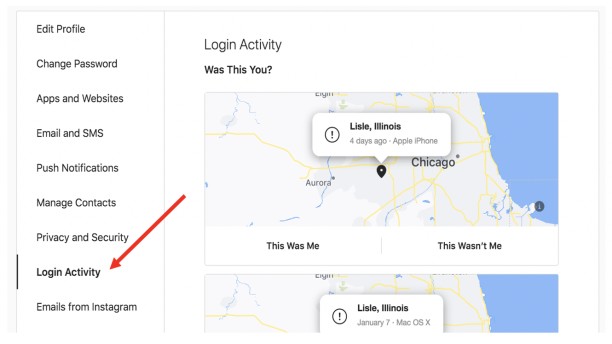
7. Followers Booster apps
They offer you free (or paid) followers, likes, views, etc. Never use them. Besides killing engagement on your account or getting disabled, as it is clearly a violation of Instagram rules. Only aim to grow naturally.
If you look for increasing your number of followers, Buying Instagram accounts from legit market places like InstaDeal seems a better option; instead of starting fresh on a competitive platform like Instagram, you can Instagram account in a similar niche for your business (like travel niche) and start growing faster as the audiences will trust more in pages with higher amount of followers.
8. Don’t click on suspicious link
The last but not the least; never click on any link, especially the shortened one, that you see in your DMs section, BIOs, etc. Your account can get hacked easily only by clicking on a link.

Well done. You just learned about how to increase Instagram account security. Implant the tips you just learned and secure your account in the right manner. If Instagram is essential to your business, then put this task your priority for today.
What do you think of this article? What other security methods do you know about how to increase Instagram account security in 2022? Write to us in the comment section.

